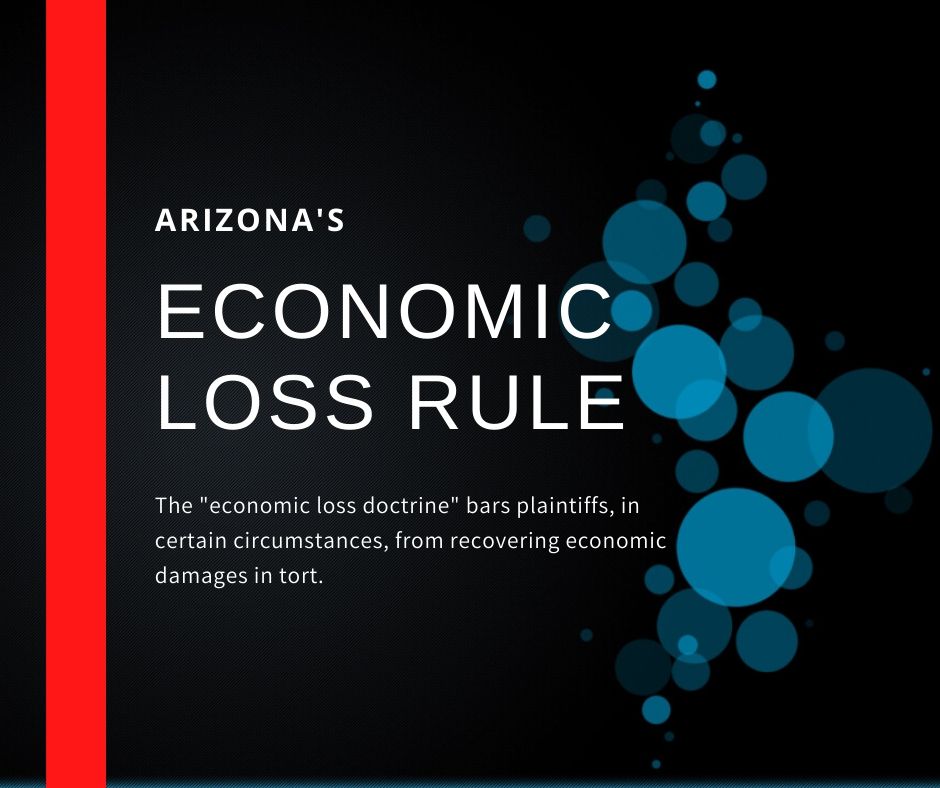Dealing with A Bad Or Fake Google Review - Part 2
Failing to remove a negative review can put your business name and reputation at serious risk. Bad or fake Google reviews can lead to negative publicity, loss of potential customers, decreased profits, and other consequences.
Wright Law has a successful track record of getting negative online reviews removed. It’s just a small part of what we do. But we’re seeing it as a growing problem. We hope this article will help you to know what works and what doesn’t.
By way of review, there are essentially four ways that a businesses can remove unwanted Google reviews. This focus of this article is method no. 2:
- Ask the original author to remove the negative review,
- Flag the negative review to Google,
- Pursue legal action against the person who posted it, and
- Use an online reputation management firm and SEO.
Method No. 2
Get Google to Remove the Fake Review

If you can’t persuade a person to remove a bad review or the person never responded to you or you don’t know who the person is to begin with (e.g., its fake or a competitor), and you’re still left wondering how to remove a Google review, it’s time to involve Google.
Be aware that Google’s guidelines provide that Google automatically reviews all submissions to its review platform to detect an inappropriate review. But Google’s automatic screening process is not perfect, far from it actually. We find that direct communication with Google regarding its guidelines is often necessary to get a bad review taken down. Here is how that process evolves.
Identify What Google Policy Guidelines Have Been Violated
Flagging a fake Google review is the first step towards having Google remove fake online reviews. Think of it as sending a smoke signal to Google to alert them, “Hey! Something isn’t quite right here. Please come take a look!”
However, don’t get trigger happy with your review flagging finger just yet. Always make sure you check Google’s review guidelines first to figure out what Google considers an inappropriate review. Google’s policies prohibit the following types of reviews:
Spam & Fake Content
Google review policy prohibits spam and fake content. Google requires reviews to reflect a person’s genuine experience at a location or business. Google removes reviews when they are posted fraudulently to manipulate a business’s rating (fake one star reviews) or where it’s clear the person’s review is not based on a person’s direct personal experience with the business.
Examples of violations of this policy include situations where the same person posts multiple reviews from different accounts, or posts experiences and information that are based on information they heard or read from other sources or are opinions that do not come from their own direct personal experiences with a business.
However, just because a reviewer’s name is not listed, it’s anonymous, or they use a fake name or alias, that does not mean a review violates this policy. The important thing to pay attention to is not the person’s name, but whether the substance of the review reflects information the person gained through direct and personal interaction with your business. If your only complaint is that the person wasn’t a customer of your business because their name isn’t one you remember or recognize, this will rarely be enough to get a review taken down. More information is typically required to make your case.
Off-Topic Content
Google prohibits posts that aren’t related to the location or business in question. This means that reviews about the wrong business or service posted accidentally to a business’s review page violate this policy (it happens).
Likewise, reviews are not meant as a place for general discussion of politics, social commentary, and other personal rants or vendettas. The off-topic exclusion can also come into play when businesses are the subject of a viral incident that causes people to leave reviews based on reports in the news or on social media.
Restricted Content
In some areas, services offered by businesses are restricted by local laws and ordinances. This varies by your business’s location considerably.
For example, in some states, there are strict limitations on how businesses can advertise and sell their products and services. This can include but is not limited to, the sale of alcohol, guns, tobacco, health and medical devices, regulated pharmaceuticals, adult services, financial services, legal services, health care services, gambling, and others. In places where these types of restrictions are in effect, Google will generally abide by local laws and ordinances and remove content that it deems in violation of these policies.
In reality, this restriction probably applies more to good reviews being removed than negative ones and messages and advertisements published by a business. Regardless, Google’s Restricted Content Policy explicitly prohibits reviews with:
- Links to landing pages where it is possible to purchase a restricted good or service;
- Email addresses and/or phone numbers to contact for the purchase of restricted goods; or
- promotional offers for restricted goods or services, like information about coupons, sales, offers, deals, or other pricing information. Incidental depictions of menus or displays that are not the main intention or focus are not prohibited.
Illegal, Sexually Explicit, & Terrorist Content
Reviews that display information, content, or images that are illegal or display activities that are illegal and are prohibited under Google’s policies will also be removed.
Examples of this type of content may include, but are not limited to, content that infringes on someone else’s legal rights, defamation, copyright, trademark, etc.), all sexual abuse imagery or content that presents children in a sexual manner, content displaying illegal acts (rape, organ sale, assault, arson, human trafficking), content displaying illegal products and services (illegal drugs or endangered animal products), images of graphic or gratuitous violence or that promote violence, and content that is produced by or on behalf of terrorist groups.
Requests of this nature can also be made through Google’s legal removal request form.
Offensive & Obscene Language & Gestures
Simply put, Google does not allow obscene, profane, or offensive language or gestures in reviews or photos. Foul language is not allowed. Reviews that use inappropriate language are against policy and Google will remove them. If a review uses bad language, flag it for this reason.
Dangerous & Derogatory Content
Google wants reviews to endorse safe behaviors, not dangerous ones. Therefore, reviews that contain threats of physical violence or other threats of harm to others or oneself are strictly prohibited.
Likewise, reviews that contain language that Google considers harassing, bullying, intimidating, incites hatred, promote discrimination based on race, ethnicity, religion, disability, age, sexual orientation, gender, and other similar characteristics will be taken down.
In our experience, review language typically has to be pretty extreme to qualify as a violation in most situations to be removed under this rule. These types of violations, along with offensive and obscene language are usually weeded out by Google automatically prior to publication.
Impersonations
Google strictly prohibits “impersonations.” Google’s impersonation policy is often confused with its Spam and Fake Content policy. At face value it appears to address the same thing (i.e. fake reviews). However, unlike the fake content and spam restriction, Google’s impersonation policy is actually prohibiting things like trademark infringement, unfair competition, and deceptive trade practices by other businesses.
These are situations where people or businesses will in essence pretend to be a business or person they are not by “knocking-off” the goodwill and reputation of the brand that’s being impersonated. The impersonator uses images, marks, and other unique identifiers that are confusingly similar (or identical) to the brand they are impersonating. This is what Google’s impersonation rule is meant to guard against. This is different from a situation where someone is posting a fake review, pretending to have had an experience that never happened by a name or person that doesn’t exist.
So for example, if someone used brand logos for their profile images, content, or photographs that made them look like they worked for the government, Google, or some other organization or affiliation that was not accurate, this would be considered deceptive and violate Google’s impersonation policy.
It’s rare that this type of prohibition would come into play when contesting a negative review. In most situations, it will only apply when a competing product or service is using a logo, colors, and other materials and information that look deceptively similar to other brands and products when there is no actual affiliation.
Conflicts of Interest
As is the policy with other review platforms like Yelp, Angie’s List, or the BBB, reviews that present conflicts of interest are frowned upon and will be removed.
This can include a variety of different situations, but typically applies to scenarios where a business owner posts a review about their own business, reviews are written by a current or former employee of a business, or a review is written by a competitor. Google considers these to be conflicts of interest and are a violation of its guidelines because the person writing the review is inherently biased and will naturally be writing a review that is good or bad, depending on their inherent disposition.
Often these types of violations are not revealed by looking at the review language alone and additional evidence is needed to prove a violation and remove a review for a conflict of interest. So these will usually require more than just flagging to prove and remove. However, conflicts of interest are not just limited to the categories mentioned above, but can potentially apply to a range of situations where underlying bias is naturally present.
How to Flag a Fake Google Review
Once you’ve identified an appropriate violation the next step is to flag the review. When flagging reviews, there is something to be said for “strength in numbers,” meaning, if you have several users flag the same review, it may lead to a greater chance of it actually being removed by Google.
Additionally, don’t just flag a review because you disagree with it for a guideline it clearly doesn’t violate. Figure out what’s actually wrong, or attempts to remove the review by flagging it or contacting Google will fail.
If something seems fishy or you believe the situation is not right, dig a bit deeper into Google’s policies and the profile in question to see if the review or reviewer actually violates them. Try to find evidence to validate your suspicions and beliefs. Investigating the facts matters a lot. The evidence you have to contest the review can often make or break a removal request’s success. This is a place where it’s often great to get legal help and assistance.
Local business owners and companies can flag reviews in two (2) different ways; by flagging the review via Google Maps or through managing one’s Google My Business reviews.
Flag Fake Google Reviews in Google Maps or Your Google My Business’s Review Profile

In order to flag a defamatory or fake review about your business, simply Google your business or head on over to Google Maps to find your business listing.
- Find the review in question that you want to flag
- Locate the flag or three vertical dots next to a review
- Click the flag or three dots
- Flag the review as inappropriate
After flagging the review as inappropriate, you’ll be directed to a page to ‘Report a policy violation’, There, you can identify the nature of the violation, fill out your email address, and submit!
After flagging the review as inappropriate and selecting which Google policy it violates, you’ll receive a follow-up email letting you know they are looking into it.

Now you’re finished with the flagging process! You generally will not receive any further messages from Google concerning the review. And, in our experience as business attorneys, we’ve generally found that this method of flagging reviews really only has success in the most obvious of cases. However, if you’re looking to remove Google reviews in a comprehensive manner, it’s important you exercise all options that can potentially lead to a review’s removal.
Flag the Review From Within Your Google My Business Account
If you’re a business owner, you can also flag Google reviews by way of your Google My Business Account . In our experience, reporting reviews through your Google My Business account has historically proved more effective than the last flagging option we discussed. All you need to do is:
- Log-in to your Google My Business account
- Open the location you’d like to manage (for companies and businesses with more than one location)
- Select ‘Reviews’ from the menu bar
- Identify the fake review in question
- Click the three vertical dots and flag it as inappropriate

Do understand that after flagging a review, the review in question will be escalated to a Google Business review team of specialists to be analyzed. Flagged reviews are NOT assessed or analyzed by artificial intelligence or auto-detect filters.
Google’s review flagging process will usually take 72 hours before any action is taken regarding the review. You will also receive an email confirming this.
As opposed to flagging a Google review via Google Maps or a business’s public review profile, we’ve generally found that most people have better success rates having reviews removed through this method.
Keep in mind, it’s a process. Patience truly is a virtue when removing Google reviews.
Contact Google Small Business Support Directly
In a perfect world, every fake and defamatory online review would be removed immediately after being flagged, and every legitimate review would remain online. However, that’s an ideal and far from the reality of Google’s review removal landscape.
Should your flagging of a fake or negative review go unnoticed or unanswered, it’s time to contact Google Small Business Support directly by phone or email to discuss it with them further. This step is critical. It’s often your one big shot at getting a review successfully removed by complaining to Google about a possible violation.
However, the unfortunate reality of this situation is that you are essentially going to be asking the same department and people to remove your review, which already determined the review should remain online. So this is not as easy as it sounds. When you present your case for a second time to the same department of specialists that ruled against your initial flagging, it’s absolutely essential that you come prepared with strong documentation and evidence.
GET EXPERIENCED HELP
At Wright Law, we do NOT recommend clients going at this alone. Reporting fake and malicious reviews to Google should be done with experienced attorneys who have proven success removing reviews and comprehensive knowledge of Google’s content guidelines and policies and what evidence is needed to succeed.
We’ve come across numerous online guides on how to report Google reviews, which advise that businesses contact Support and then simply choose a method of contact (phone or email). While this was the correct way to report reviews in the past, Google has since changed their Google My Business layout and process for reporting reviews.
This is why we recommend reaching out to an experienced attorney when reporting fake reviews to Google, as they can help identify the correct process for reporting reviews, better sift through relevant content policy guidelines, and explain why the review in question is fake and why they violate Google’s review policies.
Working with an experienced attorney will help make sure your business is thoroughly prepared before speaking to Google. Specifically, we can help you explain:
- Why the review is fake,
- How it violates Google’s policies and review guidelines,
- The harm that was done to you and your business.
- Provide all relevant images, links, and supplemental evidence to support your claim.
To report fake or malicious reviews to Google directly, do the following:
- Login to your Google My Business account
- Click on ‘Reviews’ in your menu bar
- Locate the ‘Support’ bar on the left side of the page (a pop-up Support bar will appear)
- Select ‘Need More Help’, then ‘Customer Reviews and Photos’,
- Select ‘Review Removal Issues’ and then ‘Contact Support’,
- Select your method of contact – either email or phone
- Fill out your contact information
- Paste the text of the inappropriate and fake review and select ‘Automatically include a screenshot’,
- Include the Google Maps link of the review
Now, just sit back and wait. You’ll generally hear back from Google within 24 to 48 hours or sooner. You will then have the opportunity to speak with a support specialist and make your case.
Documentation & Preservation of Evidence is Essential For Making Sure a Review is Removed
Throughout this process, make sure to document all evidence which is relevant to the review you are seeking to have removed.
It’s essential you keep an extremely detailed log of the communications you had with the customer, the flagging of the review, reporting, and disputing process. This way, you’ll be able to check up on and dispute the review with certainty. It’s also important if legal action is eventually taken. Especially if the review is taken down, edited, or more reviews appear. In our experience, Google does not preserve copies of this information.
When it comes to preserving evidence of the reviews themselves, we suggest taking the below 3 steps.
- Locate the Google review(s);
- Click the account holder’s user name;
- Screenshot the review and copy the URL of the exact review and the reviewing account.
Let’s use the Cleveland Browns’ FirstEnergy Stadium Google Business profile as an example. Note that we’ve blurred out the account names and portions of the URL address to preserve anonymity.
- Step 1: Locate the Google review
- Step 2: Click on the account holder’s name
- Step 3: Screenshot and Copy the URL



Make sure to timestamp all screenshots and compile all evidence into a chronological timeline. Preservation and documentation of evidence is essential for filing an Internet defamation lawsuit.
A great way to preserve online evidence is to ‘Print’ via your browser (ex. Google Chrome), but instead of paper printing a copy select “Save as PDF” as your printer. Not only is the screen copy captured by a PDF typically higher quality than a paper printout, but it also automatically timestamps the evidence and records the URL location in the saved PDF E-format.
Additionally, if you’re willing to pay a small fee for a service that will ensure your evidence stands up in a court of law, we recommend using a service called Page-Vault. Our firm uses Page-Vault for every case we handle. We also use the following software programs to track changes and updates on webpages and entire websites:
- PageFreezer.com : a website and a social media archiving solutions program.
- Visualping.io : a web detection service for monitoring website changes.
Google Review Reporting Tip: In today’s day and age, Twitter is used for almost everything. Google is no different. Tweeting at Google Small Business Support (@GoogleSmallBiz) is also an effective way to get their attention and escalate the matter and review in question.
We Can Help You Remove Fake Google Reviews & Damaging Content
If you are in business long enough, you are likely to encounter fake online reviews. It is just the name of the game. How you respond to fake reviews and approach their removal is what will separate your business from competitors and enable your business to stand the test of time in your industry.
While there are steps that you can take to protect your business against fake Google reviews, we do NOT recommend clients going at this alone. Reporting fake and negative online reviews to Google should be done with the assistance of experienced Internet attorneys who have proven success removing fake Google reviews and a comprehensive knowledge of Google’s content policies and guidelines.
At Wright Law, we understand the damage that a malicious, fake, or defamatory online reviews can do to your business. We know what it takes to not only remove fake online reviews, but put an end to the online attacks for good and help your business put its best digital footprint forward.